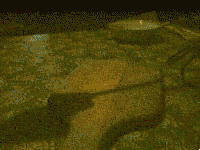

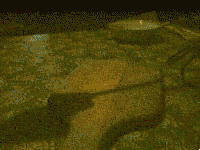

If you own a Fuji MX-700 digital camera, this Script-Fu script is for you!
 The MX-700 has a cool feature in which it can take 16 exposures in 2 or 4
seconds. However, the 16 frames are stored in a 4x4 grid on a single image.
What a pain!
The MX-700 has a cool feature in which it can take 16 exposures in 2 or 4
seconds. However, the 16 frames are stored in a 4x4 grid on a single image.
What a pain!
FujiCleaver is a tool which will extract the individual frames from the composite image. You can pick frames, and extract them to individual new images. Or, you can have all the frames extracted into layers in a single new image, making for cheap and easy 4-second animations. The whizzy animation in the title above was produced by FujiCleaver.
To use, grab fujicleaver.scm and drop it in your ~/.gimp/scripts/ directory.
FujiCleaver is released under the Gnu Public License, so share it with your friends!
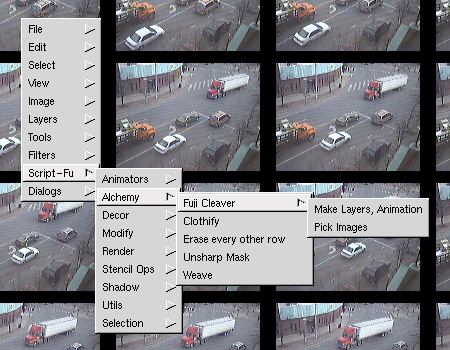
FujiCleaver installs itself as entries in the image-menu hierarchy under "Script-Fu/Alchemy/Fuji Cleaver".
FujiCleaver will only operate on a RGB or grayscale image.
It will automatically check to make sure the image is either 1280x1024
or 640x480 - the image sizes produced by the MX-700.
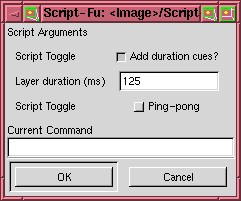 This will generate a new image containing one layer for each component
frame of the original image.
This will generate a new image containing one layer for each component
frame of the original image.
If "Add duration cues?" is checked, then each layer's name will include the specified duration, used when making animations.
If "Ping-pong" is checked, then the layers will be created
in forward then reverse order (i.e. 0-1--15--1), so that an looped
animation will seem to go back and forth.
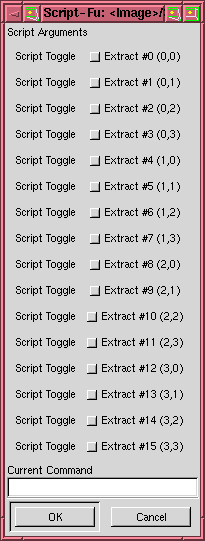 This will generate a separate new image for each frame which is
checked off in the dialog. Less exciting, but it might be useful.
This will generate a separate new image for each frame which is
checked off in the dialog. Less exciting, but it might be useful.